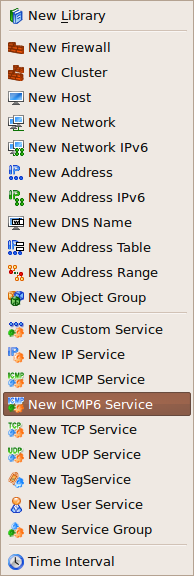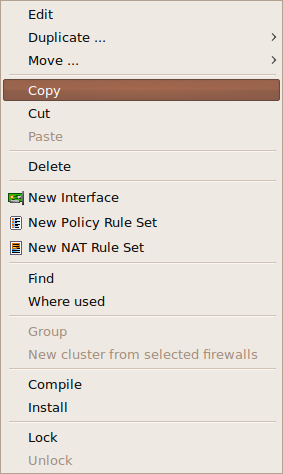Search Users Guide
New objects can be created using the menu, accessed by clicking this icon above the object tree:
Certain objects can also be created using a pop-up menu. Acccess this menu by right-clicking a parent object in the tree.
You can create all objects except physical address objects through the menu. (Physical address objects can only be created by right-clicking an existing interface object.) You can also create objects by right-clicking a folder in a tree (though not in the read-only Standard tree). If you right-click a folder, you can only create objects appropriate to that folder. For example, an interface object can only be placed under a host or firewall object, so the option is available only if you right-click a host or firewall.
Another way to create objects is to use the option when you right-click an object. This allows you to create a copy of the object. For example, you may want to create a firewall policy for one platform, duplicate it, then just change the target platform on the copy. Note that copies are not linked in any way. A change to the original has no affect on the copy, and vice versa.
Copyright © 2000-2012 NetCitadel, Inc. All rights reserved.
Using free CSS Templates.