How it Works
Firewall Builder makes configuring and managing firewalls much easier. The process follows five basic steps:
- Create Firewall. Define your firewall settings including platform type, software version and interfaces.
- Define Objects. Create objects for network elements for use in firewall rules.
- Configure Policy. Use the defined objects to specify the rules for this firewall.
- Compile Rules. Convert rules into a configuration file for the firewall.
- Deploy Configuration. Install the configuration file on the firewall.
1. Create Firewall
The first step is to use the New Firewall wizard to create and name a firewall. There are several ways to create a new firewall: use a predefined template; use SNMP to discover a firewall's interface configuration; import an existing firewall’s rules; or manually create a new firewall.
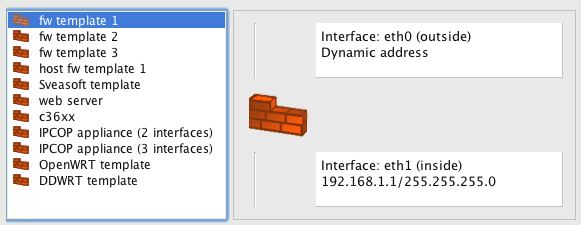
2. Define Objects
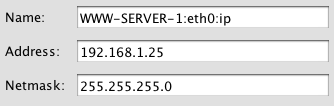
To customize your firewall’s rules, you first create objects that match the devices, networks, and services used in your network. Firewall Builder comes preconfigured with hundreds of commonly used objects. For example, there are predefined TCP service objects for HTTP, FTP, etc. If you use SNMP discovery or Firewall Import, Firewall Builder automatically creates objects for you based on the firewall rules.
3. Configure Firewall Policy
The preconfigured firewall templates include basic rules that should be modified to meet your specific needs—-or you can create your firewall policies from scratch. Use the new objects you created to configure rules tailored to your environment.

4. Compile Rules
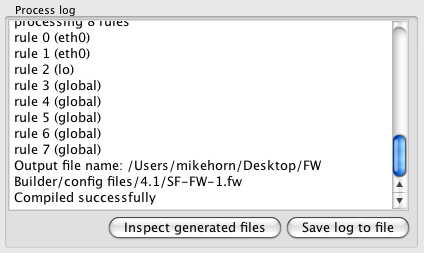
Compiling the policy generates a configuration file containing firewall rules in the correct command syntax for that firewall type. During the compile process, Firewall Builder checks for errors and optimizes the generated commands.
5. Deploy Configuration
You can push generated configuration files to the target device using the built-in installer function or by deploying the configuration file manually. Firewall Builder creates a secure connection using SSH and SCP to run required commands and copy firewall configuration files to the device.

