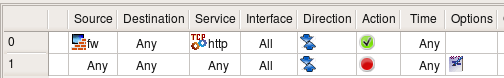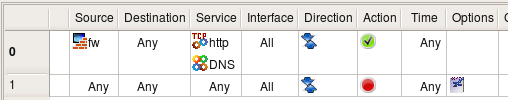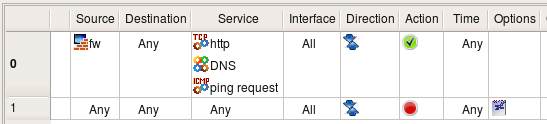Search Users Guide
This example shows the rule that permits only certain types of outgoing connections. To permit outgoing web access but nothing else, we put the firewall object in Source and the corresponding service object in Service:
Rule #1 blocking packets going from any source to any destination also blocks packet originating on the firewall (provided option "Assume firewall is part of any" is on). The combination of these two rules permits only outgoing HTTP connections from the firewall and nothing else.
Although we permit outgoing HTTP connections here, we should probably permit outgoing DNS queries as well. The browser running on this machine would not be able to connect to a web site if it cannot resolve the name via DNS. Here is the corrected policy:
The DNS service object, which includes both the UDP and TCP versions, can be found in the "Standard" tree under .
We may also want to permit protocols used for troubleshooting, such as ping. In order to permit it, we just add ICMP Service object "ping request" to the list of services permitted by rule #0:
Note
In Firewall Builder, a firewall object represents any machine that runs firewall software. This is not necessarily a dedicated firewall protecting a local network, but may actually be a server or a laptop. For example, rules permitting HTTP to the dedicated firewall machine may not be very practical because running the web server on it would be risky, but if the firewall object represents a web server with iptables or ipfilter running on it, such rules make perfect sense. The rule permitting outbound HTTP access from the firewall machine explained in this example can be used as a part of the policy protecting a laptop or a workstation.
Copyright © 2000-2012 NetCitadel, Inc. All rights reserved.
Using free CSS Templates.