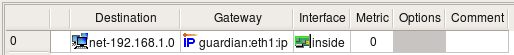Search Users Guide
Though not strictly a firewall function, Firewall Builder also lets you configure the routing tables of Linux, BSD, Cisco ASA/PIX and Cisco IOS firewalls. Routing rules are ignored for other firewalls.
Construct these rules the same way you construct access policy or NAT rules, by dragging the appropriate objects into the rules. When you run the compiled script on the target firewall, the routing rule set rules create static routes in the firewall.
Note
When executing a firewall script, all existing routing rules previously set by user space processes are deleted. To see which rules will be deleted, you can use the ip route show command. All lines not including "proto kernel" will be deleted upon reload of the firewall script.
If you want to use ECMP (Equal Cost Multi Path) routing rules with your iptables-based firewall, make sure your kernel is compiled with the CONFIG_IP_ROUTE_MULTIPATH option. See Section 7.4.2 for instructions on creating multiple paths to a destination.
-
Destination
Can be any addressable object (hosts, addresses, address ranges, groups, networks.) The default destination ("Default") is 0.0.0.0/0.
-
Gateway
Can be an IP address, an interface, or a host with only one interface.
-
Interface
Specify an outbound interface for packets. This interface must be a child interface of the firewall. This option is not available for BSD firewalls.
-
Metric
The metric of the route. The default metric for PIX is 1, so a "0" in a rule is automatically changed to 1 at compilation. This option is not available for BSD firewalls.
-
Comment
A free-form text field.
Note
RedHat seems to reset routing rules explicitly upon system startup. Therefore, it's hard to distinguish interface routes from routes set up by the user. On RedHat systems, you need to include the interface basic routing rules into your Firewall Builder routing setup.
IF YOU DO NOT FOLLOW THIS HINT, YOUR MACHINE WILL FREEZE ANY NETWORK TRAFFIC UPON START OF THE FIREWALL SCRIPT. This means, for example, if eth0 has network 192.168.3.0/24 attached to it, you need to add a route with Destination=Network(192.168.3.0/24), Gateway empty, and Interface=eth0.
This problem was encountered on RedHat 8.0, but other versions and distributions might be affected too. (Debian sarge and SuSE Linux work fine without interface routing rules being included in Firewall Builder routing rules.)
"Default route" is special in that it is critical for your ability to access the firewall machine when it is managed remotely. To make sure you do not cut off access accidentally by not adding default to the routing rules in Firewall Builder, Firewall Builder treats the default route in a special way.
If the default route is configured in the routing rule set in Firewall Builder, then the default route found in the routing table is deleted and replaced with the one configured in Firewall Builder. However, if there is no default route in the routing rule set in Firewall Builder configuration, then the original default route found in the routing table is not deleted.
Additionally, the script checks if the installation of routing entries was successful and rolls changes back in case of errors. This ensures that the firewall machine will not be left with no default route and therefore no way to access it remotely.
Copyright © 2000-2012 NetCitadel, Inc. All rights reserved.
Using free CSS Templates.