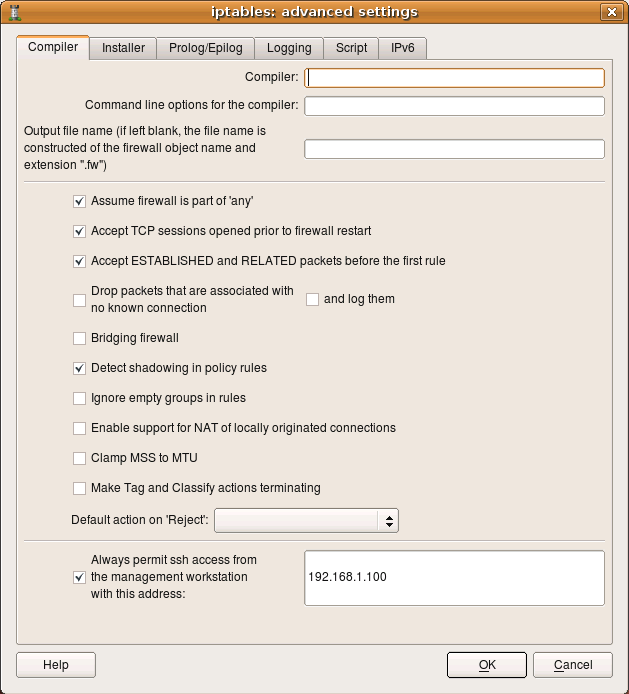Search Users Guide
One of the typical errors that even experienced administrators make sometimes is to deploy a firewall that blocks ssh access to the firewall from the management workstation. You need your workstation to be able to communicate with the firewall in order to be able to make changes to the policy, so you always need to add a rule to permit ssh from the management workstation. Firewall Builder can simplify this and generate this rule automatically if you put an IP address of your workstation in the entry field on the first page of firewall settings dialog. Here is the screenshot that illustrates this setting for an iptables firewall. The management workstation has an IP address 192.168.1.100
Copyright © 2000-2012 NetCitadel, Inc. All rights reserved.
Using free CSS Templates.