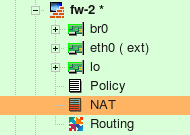Search Users Guide
Note
As with access policy rule sets, you can create multiple NAT rule sets. However, in older versions of Firewall Builder, it was not possible to branch between rule sets; only the rule set marked as "top" was used in v3.x. Beginning with Release 4.0, Firewall Builder supports building branches in NAT rule sets.
Address translation is useful when you need to provide Internet access to machines on the internal network using private address space (10.0.0.0/8, 172.16.0.0/12, and 192.168.0.0/16, as defined in RFC 1918). Private addresses are not routable on the Internet, which means clients out on the Internet cannot connect to servers with private addresses. Conversely, machines on the network using one of these addresses cannot connect to servers on the Internet directly. In order to allow internal machines to establish connections with external machines, the firewall must convert the private addresses to public addresses, and vice versa. In other words, the firewall must perform Network Address Translation (NAT). In Firewall Builder, NAT rules are added in the NAT rule set, located under the firewall object in the tree:
As in firewall policies, NAT rules are inspected by the firewall in the order they appear in the policy. Each NAT rule consists of the following rule elements:
-
Original Src
An address object to compare to the the source address of the incoming packet.
-
Original Dst
An address object to compare to the the destination address of the incoming packet.
-
Original Srv
One or more service objects to compare to the packet's service.
-
Translated Src
If the original source, destination, and service all matched, this object becomes the new source address of the packet.
-
Translated Dst
If the original source, destination, and service all matched, this object becomes the new destination address of the packet.
-
Translated Srv
If the original source, destination, and service all matched, this object is the new service (port number) of the packet.
-
Interface In
The inbound interface for the NAT rule. On iptables systems this will result in the "-i" parameter being set. The default is Auto, which means Firewall Builder will attempt to determine the appropriate interface(s) the rule should include.
This option is available in Firewall Builder Release 4.2 and later.
-
Interface Out
The outbound interface for the NAT rule. On iptables systems this will result in the "-o" parameter being set. The default is Auto, which means Firewall Builder will attempt to determine the appropriate interface(s) the rule should include.
This option is available in Firewall Builder Release 4.2 and later.
-
Options
This field lets you specify platform-specific options for the packet. Right-click in the field and select to see options for your platform. Click in the Options dialog to see help for available parameters for your platform. See Section 7.2.7 for more information.
Comment
Here is how it works:
The original packet is compared with NAT rules, one at a time, starting with the topmost rule. Once a rule that matches a packet's source address, destination address and service is found, the firewall takes parameters from the second half of that rule and makes the indicated substitutions. Some rule elements in the first half of the rule may be set to match "any", which means that that element matches no matter what is in the packet. Some rule elements in the second half of the rule may be set to original, which means that parameter is not changed even if the rule matches. (No substitution happens for that element.)
In addition to making the substitution, the firewall also makes a record in its internal table of the original and modified values. The firewall uses this information to perform a reverse translation when the reply packet comes back.
The NAT rules in the screenshot (Figure 7.12) tell the firewall to do the following:
-
Rule #0:
If the original packet originated on the internal subnet 192.168.2.0/24 and is destined for the internal subnet 192.168.1.0/24, then there is no need to translate the packet.
-
Rule #1:
If a packet is headed to the Internet from either the 192.168.2.0/24 or 192.168.1.0/24 subnet, then the source IP address should be set to the IP address of the firewall's "outside" interface.
-
Rule #2:
If any packet was originally destined for the "outside" interface on the firewall, the destination IP address should be rewritten to be the IP address of the "server on dmz" host IP (in this case, 192.168.2.10).
Some firewall platforms support negation in NAT rules. If it is supported, this feature can be activated by right-clicking the rule element in the NAT rule. Section 7.5.8 shows what firewall platforms support negation in NAT.
You can create NAT rules and edit them using the same methods as described in Section 7.5
Copyright © 2000-2012 NetCitadel, Inc. All rights reserved.
Using free CSS Templates.