Search Users Guide
Suppose we want to set up a rule to permit access from the host on DMZ net "mail_relay_1" to hosts on the Internet, but do not want to open access from it to machines on our internal network represented by the object "internal-network". Since we want it to connect to hosts on the Internet and cannot predict their addresses, we have to use "any" as a destination in the policy rule. Unfortunately "any" includes our internal net as well, which is going to open undesired hole in the firewall.
There are two solutions to this problem. First, we can use two rules: first will deny access from "mail_relay_1" to "internal_net" and the second will permit access from "mail_relay_1" to "any". Since rules are consulted in the order they are specified in the policy, access to the internal net will be blocked by the first rule since the packet would hit it first. These two rules are represented on Figure 14.37
Figure 14.37. Using Two Rules to Block Access from the DMZ to the Internal Net and Permit Access to the Internet

Here are the generated iptables rules:
# Rule 0 (global)
#
$IPTABLES -A FORWARD -p tcp -m tcp -s 192.168.2.22 -d 192.168.1.0/24 \
--dport 25 -j DROP
#
# Rule 1 (global)
#
$IPTABLES -A FORWARD -p tcp -m tcp -s 192.168.2.22 --dport 25 \
-m state --state NEW -j ACCEPT
Another solution uses negation. We can specify destination in the rule as "not internal_net", thus permitting access to anything but "internal_net". Negation can be enabled and disabled in the pop-up menu which you call by right-clicking the corresponding rule field. This rule depends on the rules below it to block access from "mail_relay1" to the "internal_net". If the policy was built using a general principle of blocking everything and then enabling only types of connections that must be permitted, then it usually has a "catch-all" rule at the bottom that blocks everything. This last rule is going to deny connections from the "mail_relay1" to "internal_net".
Figure 14.38. Using a Rule with Negation to Block Access from the DMZ to the Internal Net and Permit Access to the Internet
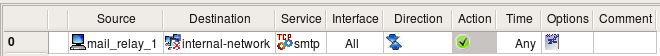
Firewall Builder can use the "!" option to generate a compact iptables command for this rule:
# Rule 0 (global)
#
$IPTABLES -A FORWARD -p tcp -m tcp -s 192.168.2.22 -d ! 192.168.1.0/24 \
--dport 25 -m state --state NEW -j ACCEPT
Negation Can Be Used in NAT Rules in a Similar Way
Firewall Builder can use similar "!" option for PF as well, but there is no negation in the PIX ACL syntax.
Things get more complicated if we have several networks inside and want to build a rule to permit connects from a server on DMZ to everywhere except for the three internal networks:
Figure 14.39. Using a Rule with Negation to Block Access from DMZ to Internal Net and Permit Access to the Internet
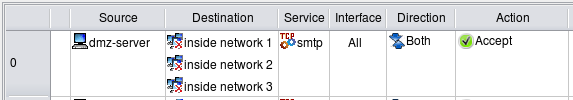
Simple "!" negation in the generated iptables command won't work, so the program generates the following more complicated script:
# Rule 0 (global)
#
$IPTABLES -N Cid168173X9037.0
$IPTABLES -A FORWARD -p tcp -m tcp -s 192.168.2.22 --dport 25 \
-m state --state NEW -j Cid168173X9037.0
$IPTABLES -A Cid168173X9037.0 -d 192.168.1.0/24 -j RETURN
$IPTABLES -A Cid168173X9037.0 -d 192.168.10.0/24 -j RETURN
$IPTABLES -A Cid168173X9037.0 -d 192.168.20.0/24 -j RETURN
$IPTABLES -A Cid168173X9037.0 -j ACCEPT
The first rule checks protocol, port number, and source address and if they match, passes control to the user-defined chain where destination address is compared with addresses of the three networks we want to protect. If either one of them matches, the iptables target "RETURN" terminates analysis in the temporary chain and returns control. Note that in this case, the firewall does not make any decision what to do with the packet. The rule Figure 14.39 in the GUI specifies action for the packets that do not head for the internal networks but does not say anything about those that do. Some other rules in the policy should decide what to do with them. This is why the generated iptables script uses target "RETURN" instead of "DROP" or "ACCEPT" to simply return from the temporary chain and continue analysis of the packet further.
For PF, Firewall Builder uses combination of the "!" option and a table:
table <tbl.r0.d> { 192.168.1.0/24 , 192.168.10.0/24 , 192.168.20.0/24 }
# Rule 0 (global)
#
pass quick inet proto tcp from 192.168.2.22 to ! <tbl.r0.d> port 25 keep state
Copyright © 2000-2012 NetCitadel, Inc. All rights reserved.
Using free CSS Templates.
