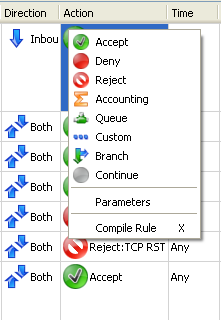Search Users Guide
To change a rule action, right-click in the Action field and select the new action from the context menu ( Figure 7.39 ). Depending on the action selected, the Action dialog may open for you to specify parameter settings.
Rule actions are described in detail in Section 7.2.5.
Copyright © 2000-2012 NetCitadel, Inc. All rights reserved.
Using free CSS Templates.