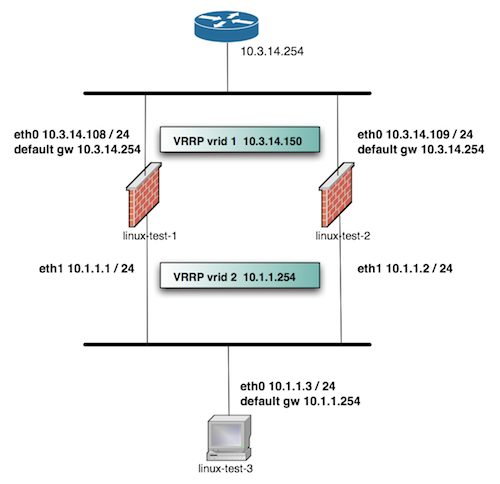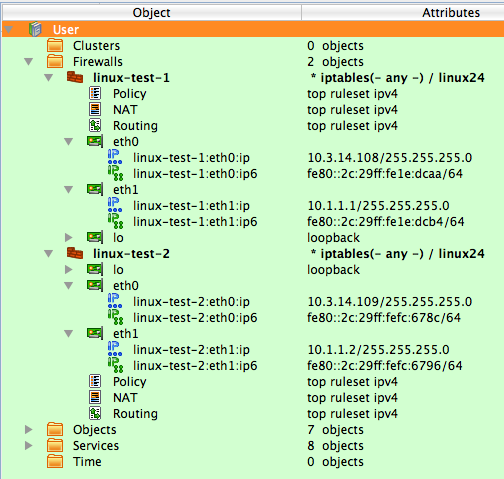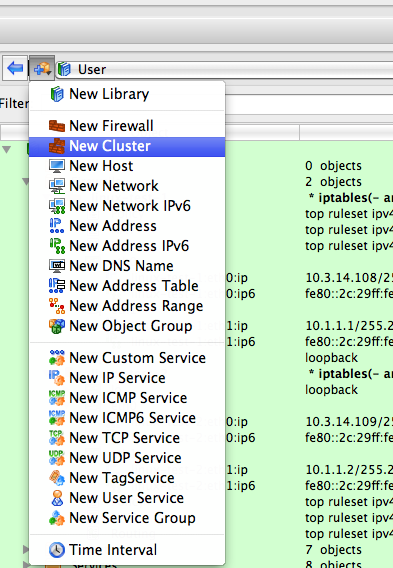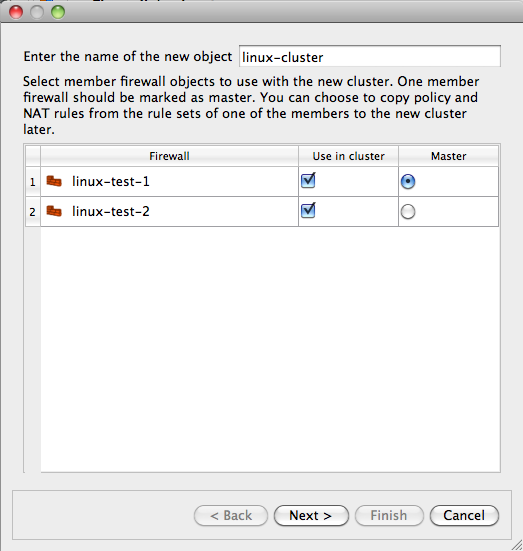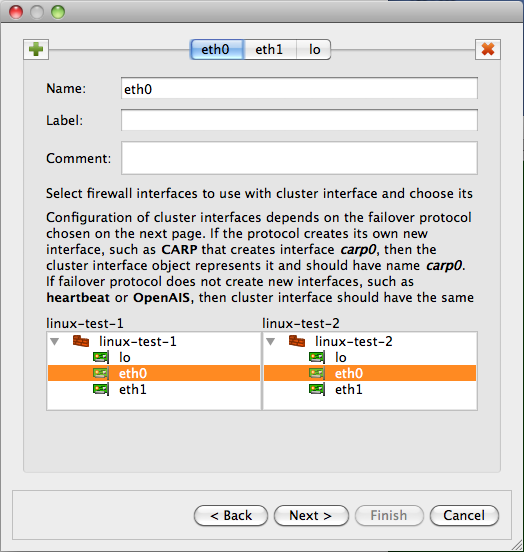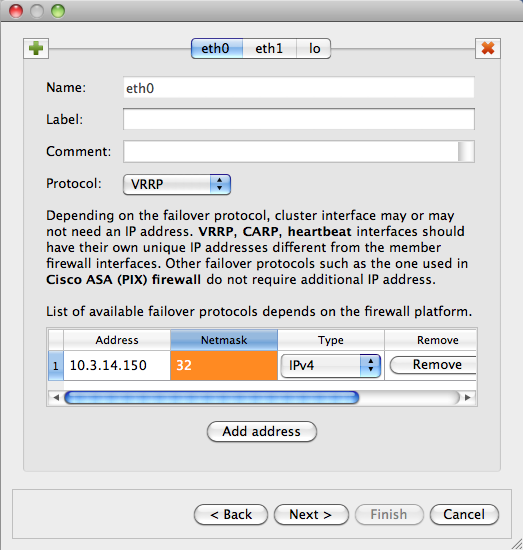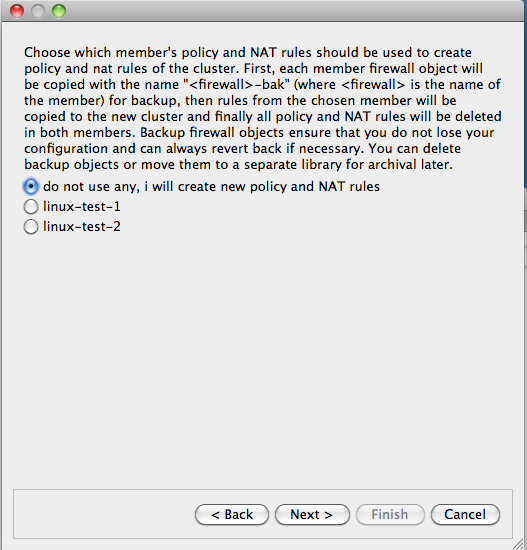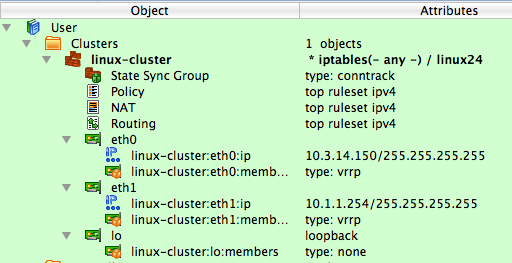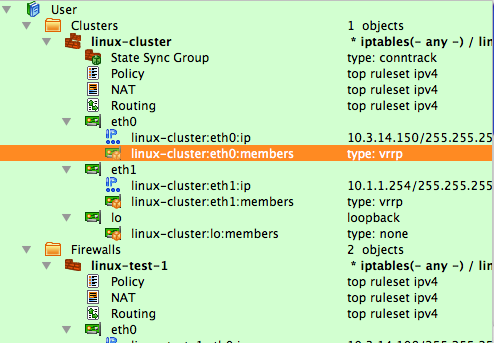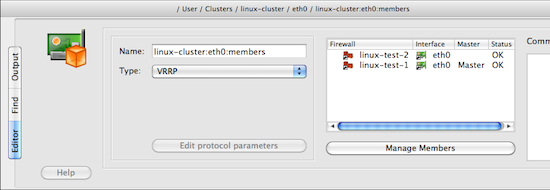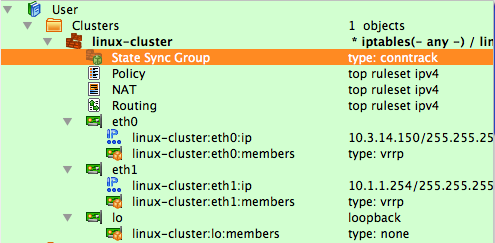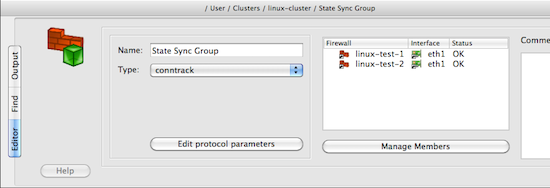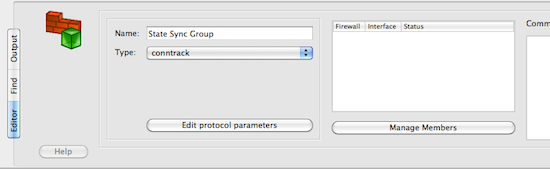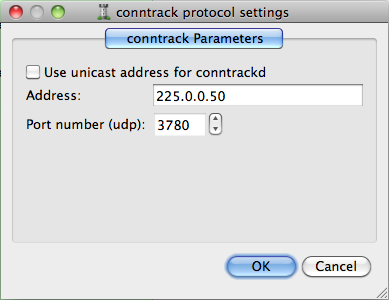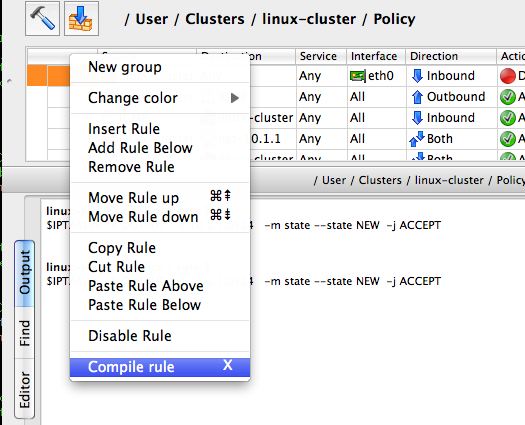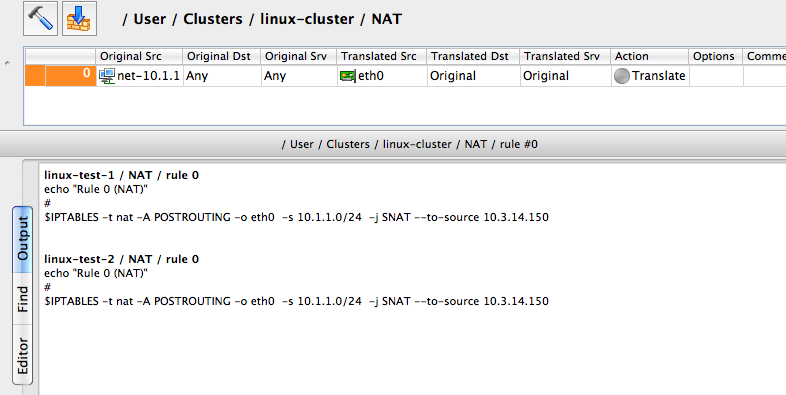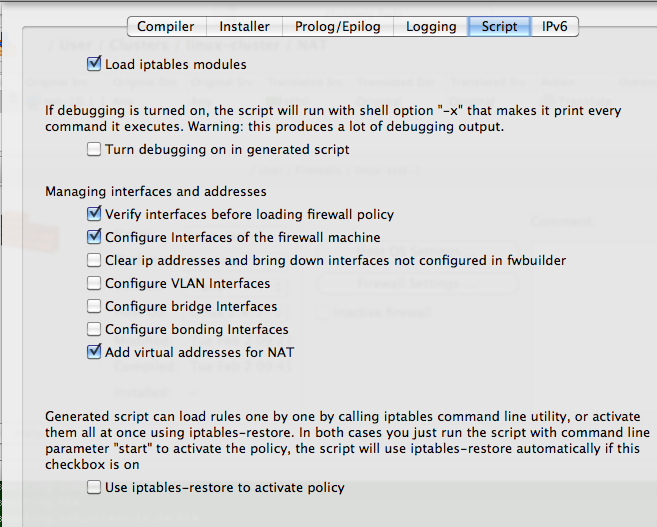Search Users Guide
In this example, we work with two Linux machines running VRRPd for failover that form a High Availability (HA) firewall pair, and another machine behind them that will use this pair as a firewall. The set-up is shown in figure Figure 14.119. Machines linux-test-1 and linux-test-2 are the firewalls and linux-test-3 is a workstation behind them. All testing is done on an isolated network using private IP addresses, subnet "outside" the firewalls is 10.3.14.0/255.255.255.0 and subnet "behind" the firewalls is 10.1.1.0/255.255.255.0. In fact, this network was located behind a router and another firewall that provided connection to the Inetrnet. In real configurations, the subnet that is 10.3.14.0 here will probably use publicly routable IP addresses.
Note
IPv6 addresses are not used in this recipe. Some interface objects in the screenshots have IPv6 addresses because firewall objects were "discovered" using SNMP, which finds IPv6 addresses. You can disregard these addresses while working with examples in this chapter.
As shown in Figure 14.119, machines linux-test-1 and linux-test-2 run vrrpd daemon (VRRPD home page) to create virtual IP address on both subnets. VRRPd adds a virtual IP address to the same interface eth0 or eth1. One of the daemons becomes master and takes ownership of the virtual address by adding it to the interface. It sends a UDP datagram to the multicast address 224.0.0.18 every second or so to declare that it is up and running and owns the address. If the machine it is running on shuts down for any reason, this stream of packets from the master stops and after a predetermined timeout, the second machine becomes the master and assumes the virtual IP address. VRRP daemon also replaces MAC address of the interface with a virtual MAC address so that when the virtual IP address is transferred from one machine to another, all hosts on the corresponding subnet do not have to update their ARP tables because the MAC address stays the same.
VRRPd is very easy to configure. It does not have any configuration file; all configuration is provided by parameters on the command line. Here is the command line for the machine linux-test-1:
vrrpd -D -i eth0 -v 1 -a none -p 110 10.3.14.150
vrrpd -D -i eth1 -v 2 -a none -p 110 10.1.1.254
Here is the same for the machine linux-test-2:
vrrpd -D -i eth0 -v 1 -a none -p 120 10.3.14.150
vrrpd -D -i eth1 -v 2 -a none -p 120 10.1.1.254
The parameter "-D" makes VRRPd become a daemon, "-i" tells it which interface it should work with, "-v" defines the VRID (Virtual Router Identifier), "-a" is used to set up authentication (we used none for this simple test), "-p" configures priority and the last parameter is the virtual address this instance of VRRPd should manage. The VRID used on our two subnets should be different. Here I make the priority of one machine higher than the other to ensure it becomes master when it comes online. This is it: once all instances of VRRPd start on both machines, they configure IP addresses as follows (addresses added by vrrpd are highlighted in red):
root@linux-test-1:~# ip -4 addr ls
1: lo: <LOOPBACK,UP,LOWER_UP> mtu 16436 qdisc noqueue state UNKNOWN
inet 127.0.0.1/8 scope host lo
2: eth0: <BROADCAST,MULTICAST,UP,LOWER_UP> mtu 1500 qdisc pfifo_fast state UNKNOWN qlen 1000
inet 10.3.14.108/24 brd 10.3.14.255 scope global eth0
3: eth1: <BROADCAST,MULTICAST,UP,LOWER_UP> mtu 1500 qdisc pfifo_fast state UNKNOWN qlen 1000
inet 10.1.1.1/24 brd 10.1.1.255 scope global eth1
root@linux-test-2:~# ip -4 addr ls
1: lo: <LOOPBACK,UP,LOWER_UP> mtu 16436 qdisc noqueue state UNKNOWN
inet 127.0.0.1/8 scope host lo
2: eth0: <BROADCAST,MULTICAST,UP,LOWER_UP> mtu 1500 qdisc pfifo_fast state UNKNOWN qlen 1000
inet 10.3.14.109/24 brd 10.3.14.255 scope global eth0
inet 10.3.14.150/32 scope global eth0
3: eth1: <BROADCAST,MULTICAST,UP,LOWER_UP> mtu 1500 qdisc pfifo_fast state UNKNOWN qlen 1000
inet 10.1.1.2/24 brd 10.1.1.255 scope global eth1
inet 10.1.1.254/32 scope global eth1
Note
Addresses added by VRRPd have a netmask of /32, while the normal netmask in this set-up for all interfaces is /24.
At this point, we can test our configuration by pinging virtual addresses on both sides. Then kill VRRPd on linux-test-2 and observe virtual addresses being added on the other machine. The test ping should register a few seconds of downtime and then just keep going.
Now we can create objects in Firewall Builder to represent this cluster. We start with two firewall objects configured with IP addresses but no policy or NAT rules. Interfaces and their addresses and netmasks are shown on Figure 14.120:
Now we can create the cluster. Use the usual "New object" menu and choose the object type "Cluster":
This starts the wizard that helps you create new cluster object. First, choose which firewall objects will be used for the cluster. Our test file is small and has only two firewall objects so the choice is obvious. In more complex configurations, you may have many firewall objects, not all of which need to be used in cluster configurations. Figure 14.122
Note
Since all policy and NAT rules are configured in the cluster object, the same member firewall object can be used with different clusters. This is a great way to try different configurations or build some temporary ones.
On the next page Figure 14.123 of the wizard we configure the mapping between cluster interfaces and interfaces of the member firewalls. In this simple set-up the mapping is direct: interface "eth0" of the cluster represents interfaces "eth0" of both members and the same goes for "eth1" and loopback. Things may be more complicated if the failover protocol used for the cluster creates its own interfaces, such as CARP on OpenBSD. In that case the name of the interface that is configured at the top of the wizard page would be "carp0" and we would map it to interfaces of the members, say "en0" on both, using controls at the bottom of the wizard page. However in the case of VRRP,the heartbeat and keepalived on Linux the name of the cluster interface must match the name of the member interfaces; that is, in our case we create cluster interfaces "eth0" and "eth1". The wizard does this automatically: it finds interfaces with the same name in both members and suggests cluster interfaces with the same name, mapped to those interfaces of the member firewalls. Feel free to edit if this guess was incorrect for your set-up. The "+" and "x" buttons in the top corners of the page allow you to add and remove cluster interfaces. See Section 8.1 for more information on the cluster interfaces in Firewall Builder.
The next page Figure 14.124 of the wizard is used to set up virtual IP addresses and failover protocols for the cluster interfaces. Most protocols require an IP address, which you can add by clicking the "Add address" button. The only exception at this time is Cisco PIX, where the HA pair uses IP addresses of the master instead of using special virtual addresses. In that case, the part of the wizard page where you configure IP addresses will be disabled.
Choose the failover protocol using the drop-down list. Among other "real" protocols list includes item "None". Use this item if you do not want Firewall Builder to add automatic policy rules to the generated configuration and plan to do this yourself. Also use this "protocol" to configure cluster loopback interface. In any case cluster interfaces must be configured with corresponding interfaces of the member firewalls to establish the mapping.
Note
The address and netmask pair of the cluster interface must be configured exactly the same as done by the cluster software. In the case of VRRPd, the netmask is /32 (see the output of "ip addr show" command above where it is visible that the address added by VRRPd comes with netmask /32). We use the same netmask in the address configuration in cluster interfaces eth0 and eth1. See Section 14.4.2.4 for the explanation of why this netmask is important.
The final page of the wizard Figure 14.125 allows you to choose to copy policy and NAT rules from one of the members to the new cluster object. This can be useful if you used to manage a cluster with Firewall Builder by maitaining two firewall objects manually or with the aid of external scripts. If you decide to use this option, the Firewall Builder GUI copies policy and NAT rules from the member you choose to the new cluster object, then creates backup copies of both member firewall objects with the name with suffix "-bak" and deletes all Policy and NAT rules in the rule sets of the member firewall objects it uses for the cluster. This way, you can always return to your old set-up using these backup objects and at the same time, new cluster configuration has all the rules in the cluster object.
Note
This is important because if a member firewall object has a policy or NAT rule set with the same name as the one in the cluster, then Firewall Builder will use rules from the rule set of the member, thus overriding all the rules in the cluster's rule set with the same name. This allows you to create complex configurations where majority of the rules are defined and maintained in the cluster object, but a few rules can be created separately in the members to complement rules of the cluster.
The following screenshot Figure 14.126 demonstrates the newly created cluster object.
Each cluster interface has an additional child object (located underneath it in the tree) with the name linux-test-1:eth0:members and linux-test-1:eth1:members. These objects are failover groups; this is where the failover protocol and mapping between the cluster and member interfaces is configured. Screenshot Figure 14.127 highlights failover group that belongs to interface eth0:
The failover group is configured with the name, protocol, and interfaces of the member firewalls that correspond to the cluster interface this failover group belongs to. The failover group object selected on Figure 14.127 looks like this:
The failover group for the interface eth1 should look the same, except for using interfaces eth1 of the member firewalls. Use the button Manage Members to open a dialog that lets you add and remove member firewall interfaces in the failover group.
Another new type of object that appears in the clusters is State Synchronization group Figure 14.129. This group object defines the state synchronization protocol to be used for the cluster and interfaces of the member firewalls where this protocol runs. In the case of Linux firewalls only the conntrack protocol is available.
Note
The purpose of this new object is to provide configuration parameters to let Firewall Builder generate policy rules to permit packets of this protocol. In some other cases, such as with PF on OpenBSD where state synchronization is done via pfsync interface, Firewall Builder can generate actual configuration for the protocol itself. However at this time Firewall Builder does not generate configuration or a command line for the conntrackd daemon.
Just like as for failover groups, a state synchronization group object is configured with the name, protocol, and member interfaces:
If you do not use conntrackd in your cluster set-up and do not need iptables rules to permit its packets in the generated script, then just do not configure state synchronization group object with interfaces of the member firewalls. Such an empty state synchronization group object will look like this when opened in the editor:
You can edit parameters of the state synchronization protocol, such as IP address of the multicast group it uses and port number if you click Edit protocol parameters button:
Firewall Builder uses this information to generate policy rules to permit conntrack packets. See examples of the output generated by the policy compiler below.
Now we can move on to building a cluster policy and NAT rules. In the examples below, I am using a feature introduced in Firewall Builder 4.0 that lets you quickly compile single rule and see the result in the bottom panel of the GUI immediately. To do this, right-click anywhere in the rule to open context menu and use item "Compile" or highlight the rule and press the "X" key. Figure 14.133
Figure 14.134 shows a minimal policy rule set for the cluster that demonstrates general principles used by Firewall Builder to generate configurations for the member firewalls.
Figure 14.134. Simple Policy for the Cluster, Also Showing the Generated iptables Commands for the Anti-Spoofing Rule
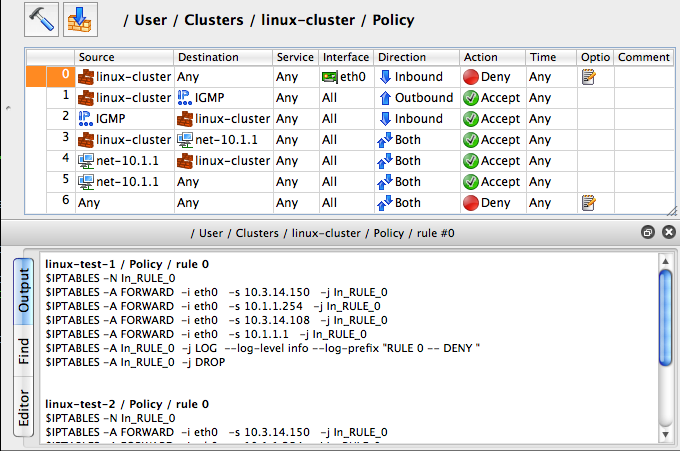
Let's inspect the policy rules shown in Figure 14.134. All rules are built with the global option "Assume firewall is part of any" turned off in both linux-test-1 and linux-test-2 firewalls.
Rule 0: anti-spoofing rule. When we build anti-spoofing rule for a standalone firewall, we put firewall object in "Source", its external interface in "Interface" and make direction "Inbound". When we do this for a cluster, we put cluster object in "Source" instead of the member firewall object. The interface object in "Interface" element of this rule is the one that belongs to the cluster rather than its members. All other aspects of the rule are the same. Firewall Builder generates iptables commands for this rule using the IP addresses of the cluster (10.3.14.150 and 10.1.1.254 in our example) and the addresses of the member firewall it compiles for, in this case 10.3.14.108 and 10.1.1.1 for linux-test-1 and 10.3.14.109 and 10.1.1.2 for linux-test-2. This is clearly visible in the generated output shown in Figure 14.134. In other words, policy compiler processes rules twice, first compiling for the first member firewall and then for the second one. On each pass, cluster object represents corresponding member, plus virtual addresses configured in the cluster's interfaces.
-
Rules 1 and 2: since VRRPd uses multicast to communicate between daemons running on the member firewalls, it needs IGMP as well. Rules 1 and 2 permit packets sent to the standard multicast address registered for IGMP in both directions (in and out). These rules use standard IPv4 address object "IGMP" that is available in the Standard objects library. The rules could be even more restrictive and also match IP service object "IGMP", also available in the Standard objects library. Since this service object matches protocol number 2 and IP option "router-alert". Unfortunately, only the very latest Linux distributions ship the iptables module ipv4options needed to match IP options so I did not put the service object in the rule. Here is how generated iptables script look like when "Service" field on the rules 1 and 2 is "any"
linux-test-1 / Policy / rule 1 $IPTABLES -A OUTPUT -d 224.0.0.22 -m state --state NEW -j ACCEPT linux-test-2 / Policy / rule 1 $IPTABLES -A OUTPUT -d 224.0.0.22 -m state --state NEW -j ACCEPTlinux-test-1 / Policy / rule 2 $IPTABLES -A INPUT -s 224.0.0.22 -m state --state NEW -j ACCEPT linux-test-2 / Policy / rule 2 $IPTABLES -A INPUT -s 224.0.0.22 -m state --state NEW -j ACCEPTIf I put standard IP service object "IGMP" in the "Service" field of rules 1 and 2, I get the following iptables commands for the rule 1:
linux-test-1 / Policy / rule 1 $IPTABLES -A OUTPUT -p 2 -d 224.0.0.22 -m ipv4options --ra -m state --state NEW -j ACCEPT linux-test-2 / Policy / rule 1 $IPTABLES -A OUTPUT -p 2 -d 224.0.0.22 -m ipv4options --ra -m state --state NEW -j ACCEPT -
The rest of the rules are fairly straightforward and serve to illustrate that building a policy for the cluster is no different than building the policy for a regular standalone firewall. Rules 3 and 4 permit access from the firewall to internal network and the other way around. The generated iptables commands use INPUT and OUTPUT chains and look like this:
linux-test-1 / Policy / rule 3 $IPTABLES -A OUTPUT -d 10.1.1.0/24 -m state --state NEW -j ACCEPT linux-test-2 / Policy / rule 3 $IPTABLES -A OUTPUT -d 10.1.1.0/24 -m state --state NEW -j ACCEPTlinux-test-1 / Policy / rule 4 $IPTABLES -A INPUT -s 10.1.1.0/24 -m state --state NEW -j ACCEPT linux-test-2 / Policy / rule 4 $IPTABLES -A INPUT -s 10.1.1.0/24 -m state --state NEW -j ACCEPT Rule 5 permits outbound access from the internal net to the Internet and uses chain FORWARD. The generated iptables code for this rule is no different from that produced for a regular standalone firewall.
Note that we don't need to add explicit rule to permit VRRP and conntrackd packets to the policy. This is because Firewall Builder adds these rules automatically. Here is how they look like in the generated iptables script for the linux-test-1 firewall:
# ================ Table 'filter', rule set Policy
#
# Rule -4 VRRP (automatic)
#
$IPTABLES -A INPUT -i eth1 -p vrrp -d 224.0.0.18 -j ACCEPT
$IPTABLES -A OUTPUT -o eth1 -p vrrp -d 224.0.0.18 -j ACCEPT
#
# Rule -3 VRRP (automatic)
#
$IPTABLES -A INPUT -i eth0 -p vrrp -d 224.0.0.18 -j ACCEPT
$IPTABLES -A OUTPUT -o eth0 -p vrrp -d 224.0.0.18 -j ACCEPT
#
# Rule -2 CONNTRACK (automatic)
#
$IPTABLES -A OUTPUT -o eth1 -p udp -m udp -d 225.0.0.50 --dport 3780 -j ACCEPT
#
# Rule -1 CONNTRACK (automatic)
#
$IPTABLES -A INPUT -i eth1 -p udp -m udp -d 225.0.0.50 --dport 3780 -j ACCEPT
Rules for conntrack are associated with ineterface eth1 because the state synchronization group is configured with interfaces eth1 of the member firewalls (Figure 14.130).
Now let's look at the NAT rule built for this cluster Figure 14.135
Interface eth0 used in the "Translated Source" element of this rule is the one that belongs to the cluster, not member firewalls. The generated iptables commands use cluster interface that belongs to this interface for the translation. Otherwise this is very common SNAT rule.
At the beginning of this chapter I mentioned that it is important to create the IP address of the cluster interface with the same netmask it has on the real firewall machine. When virtual IP address is managed by VRRPd, the netmask is /32 (See Figure 14.124). Here is what happens.
The generated script can manage IP addresses of interfaces of the firewall. This is optional and is controlled by checkboxes in the "Script" tab of the firewall object "advanced settings" dialog, Figure 14.136.
When the checkbox "Configure interfaces of the firewall machine" is turned on, Firewall Builder adds the following lines to the generated script:
configure_interfaces() {
update_addresses_of_interface "lo ::1/128 127.0.0.1/8" ""
update_addresses_of_interface "eth0 fe80::2c:29ff:fe1e:dcaa/64 10.3.14.108/24" "10.3.14.150/32"
update_addresses_of_interface "eth1 fe80::2c:29ff:fe1e:dcb4/64 10.1.1.1/24" "10.1.1.254/32"
}
Here calls to the update_addresses_of_interface shell function try to bring ip addresses of the firewall interfaces in sync with their configuration in Firewall Builder. IP addresses that are configured in fwbuilder but are not present on the firewall will be added and those found on the firewall but are not configured in fwbuilder will be removed.
Note
This is done to ensure the environment in which generated iptables rules will work really matches assumptions under which these rules were generated. If the program generates rules assuming certain addresses belong to the firewall, but in fact they do not, packets will go into chains different from those used in the generated iptables commands and behavior of the firewall will be wrong.
When the script adds and removes ip addresses of the firewall interfaces, it should skip those managed by VRRPd. VRRPd (and probably other HA software as well) does not seem to monitor the state of the virtual addresses it adds to interfaces, assuming that it is the only agent that does so. If fwbuilder script were to remove virtual addresses while VRRPd is still working, the cluster operation would break until vrrpd would add them back, which only happens when it restarts or failover occurrs. So the Firewall Builder script has to know to avoid these addresses and not remove them. The second argument in the call to the shell function update_addresses_of_interface serves this purpose, it tells the function which addresses it should ignore. The function uses "ip addr show" command to discover addresses that already configured on the interfaces and for the address to match, it should have exactly the same netmask as the one that appears in the output of "ip addr show" command.
Copyright © 2000-2012 NetCitadel, Inc. All rights reserved.
Using free CSS Templates.