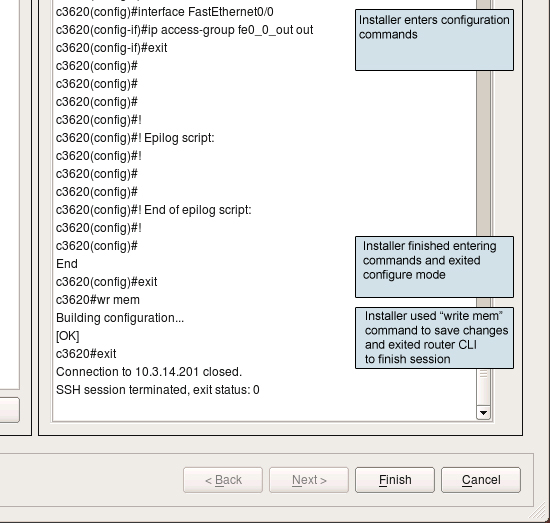Search Users Guide
From the user's point of view the installer works the same when you manage Cisco router or ASA firewall, with only few minor differences. First of all, the first screen of the installer, where you enter the password, offers another input field for the enable password as well.
Note
You should be able to use an IPv6 address to communicate with the router.
Here is a screenshot of installation session to a Cisco router. Note the output at the very top of the log that shows how the installer detected a previously unknown RSA host key and accepted it after the user clicked "Yes" in the pop-up dialog (not shown on the screenshot). It then logged into the router. You can see the banner motd output from the router. After this, the installer switched to enable mode, set terminal width and turned off terminal pagination using the terminal length 0 command and finally switched to the configuration mode. It then started entering the generated configuration line by line.
The final part of the installation session looks like this:
This was a successful installation session, with no errors. Installer finished entering configuration lines and issued the exit command to exit configuration mode, then the wr mem command to save configuration to memory and finally exit again to log out.
Copyright © 2000-2012 NetCitadel, Inc. All rights reserved.
Using free CSS Templates.